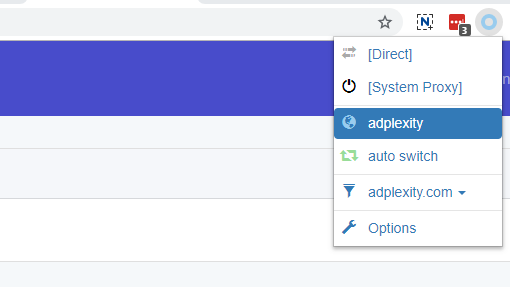So How Does It Work?
There are many ways to use the proxy carriers in your browser (from mobile devices or desktop)
You can use those directly in Firefox
Go to Firefox menu and click options – in the bottom you will find the Network Proxy Option.
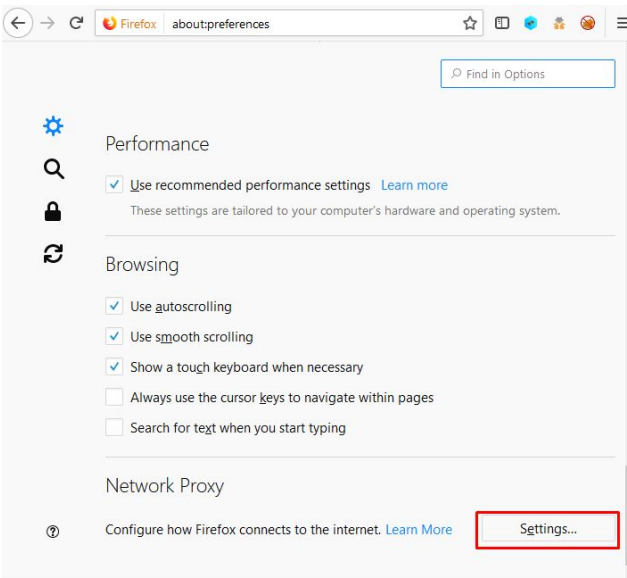
Click on Settings, and choose Manual proxy configuration. Paste the ip (or the domain, is the
same), and choose the port. Select also “Use this proxy server for all protocols”. You are done,
when you open a site firefox will prompt you to put the username and password:
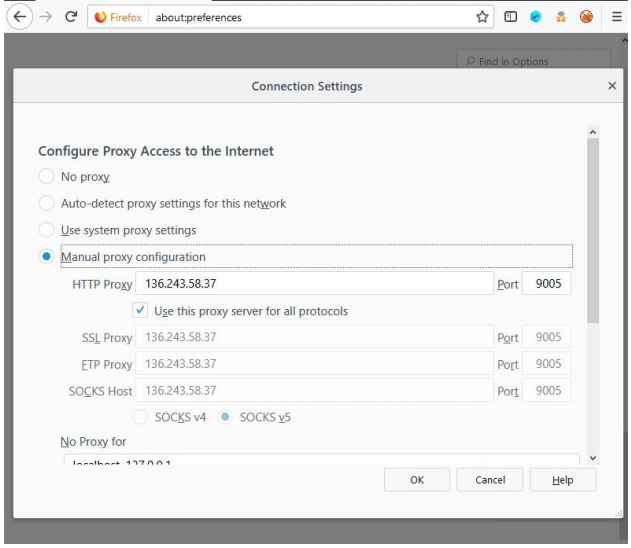
Using FoxyProxy
After installing the plugin just create a new proxy and place all the data as in the screenshot:
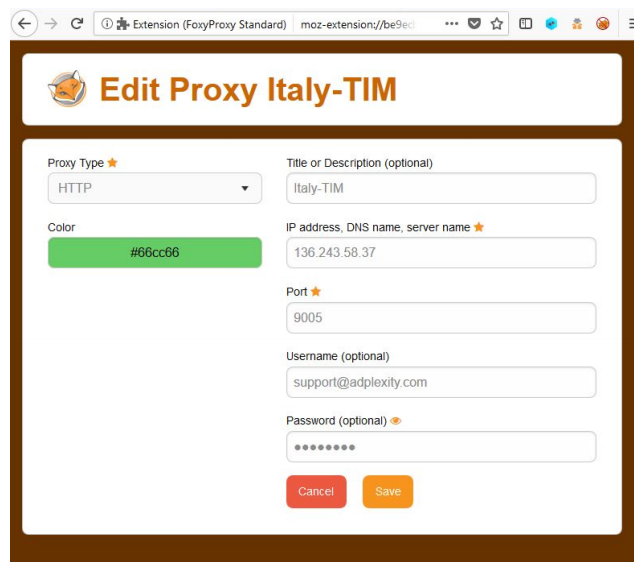
After that you will just need to activate the proxy in the plugin:

Using Google Chrome
Google Chrome uses Operating system settings for Proxy. Go to Settings, search for Advanced menu item on the left, then under System sub-menu click Open your computer’s proxy settings.
For example, on Windows Proxy settings will appear. In alternative you can use many different plugins like Proxy SwitchyOmega.
Using Proxy SwitchyOmega
After installing the plugin just create a new proxy and place all the data as in the screenshot. Remember to enter Proxy Authentication data too.
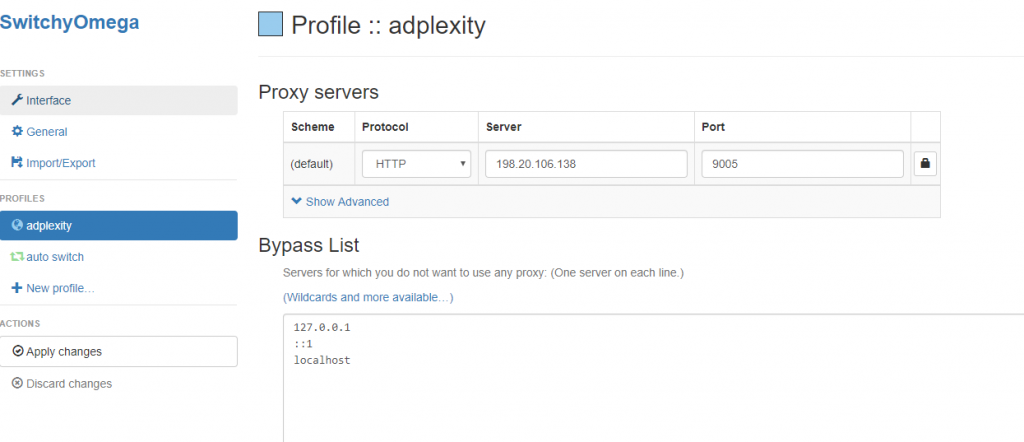
After that you will just need to activate the proxy in the plugin: